When you delete file(s) via Windows Explorer, these files are not actually erased but stored in the Recycle Bin folder. Later after the contents of the Recycle Bin has reached a certain limit then the contents removed one by one automatically. Although Recycle Bin folder is quite useful to restore the deleted file(s), but this would mean less space on your hard drive. Also if the deleted files contain important or personal datas, then these files should not be in the Recycle Bin because other people might take it back and see their contents.
Well if you want to delete files without sending it to the Recycle Bin folder, there are some unique tips-tricks you can do, namely:
- Select file(s) to be deleted.
- Then press the Shift key together with the Delete key.
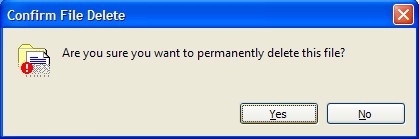
- In the confirmation dialog box, click the Yes button.
Thus the deleted files were no longer stored in the recycle bin.
No comments:
Post a Comment